Hi, I want create a new service but I've a little experiense both with Java and with Eclipse.
I do this post also for other member that they want create a service.
I install Eclipse and I clone git myrobotlab (https://github.com/MyRobotLab/myrobotlab.git) and repo (https://github.com/MyRobotLab/repo.git)
After I import both on Project Explorer:
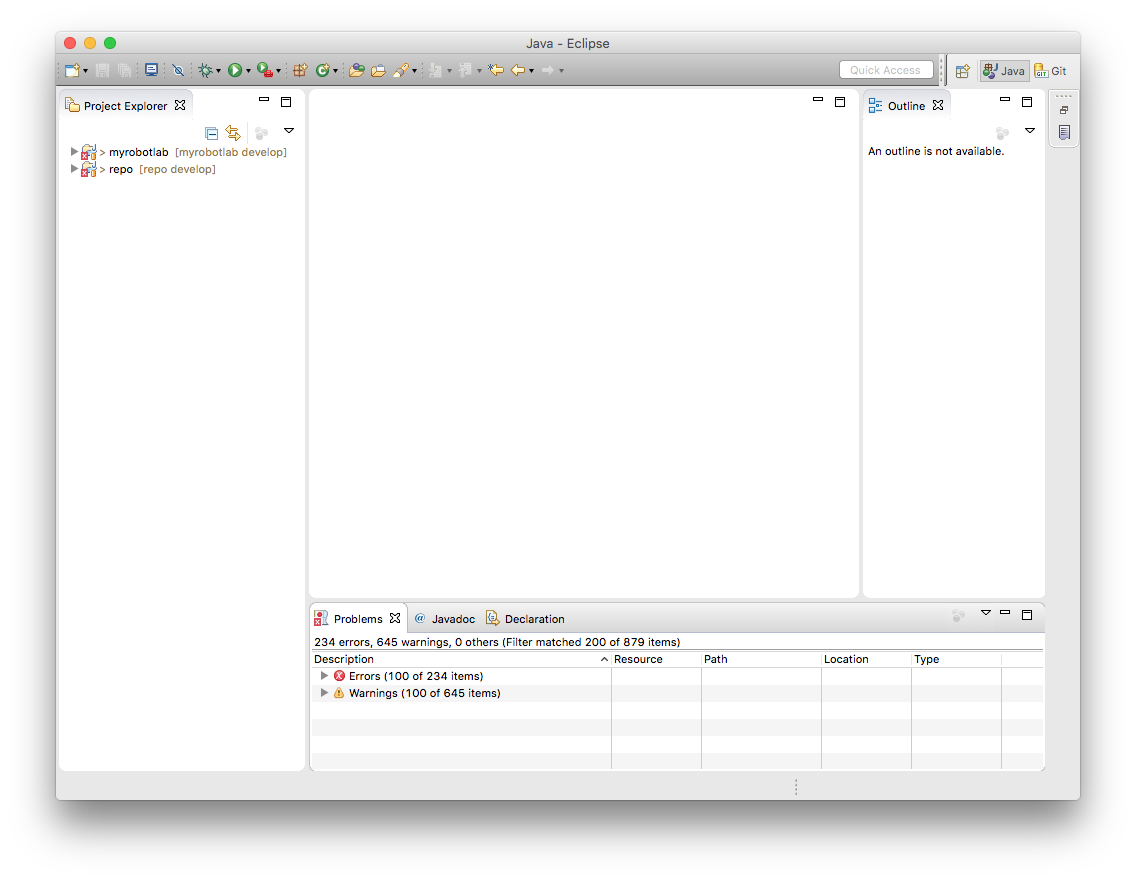
As do I continue? Thanks in advance

error messages will guide your path.
Hi @papa, It looks like you've got the myrobotlab and repo projects imported. That's a great start. It does seem that there are some error emssages. You can probably see the error messages in the "problems" section. If you click on the "error" it should expand out and it will give you more detail about what the problem is.
Problems
Here it is
import as an existing project..
I suspect you did not import the repo project correctly into eclipse. you should have imported it as an existing project, not create a new one.
I believe hope this
I
believehope this documentation is still relevanthttp://myrobotlab.org/quick_start
Runtime
Thanks Grog, now there aren't problem but I don't find Runtime.java. Where is it?
Under the Package view look
Under the Package view look for
org.myrobotlab.service.Runtime
You can also run the other services depending on who left what in the static main method of each Service..
For example you can go to the org.myrobotlab.service.WebGui and hit F11 and a browser should start
Adding dependencies to the repo
If you need a jar, its good to discuss what we bring into MRL, but this seems like a perfectly good example of a dependency which would be helpful for the AzureTranslator.
You need to check it into the repo.
I chose the directory structure com.azure.translator - because I think its more appropriate for what this jar does. There will be more Azure dependencies too in the future. So it will be nice to have them grouped together.
An Ivy file is added to tell a running MRL instance what jars or other resources to get. Its pretty simple.