This is a pre-tutorial post - to get parts together and organize the "real" Tutorial
Step 1 - Load the RasPi with the latest Wheezy Rasparian image.
Ok, so this is still possible with buld 1943
I pulled this of my Pi with the video streamer...
.png)
If you have a camera which OpenCV accepts we should be able to get this working for you.. the frame rate is ~5 fps and there is latency.. but it does work (we're working on boosting the fps & reducing latency)
Heh.. I did this all through ssh - no gui was necessary and its displaying on the browser... I think I'll add a filter...
Canny !
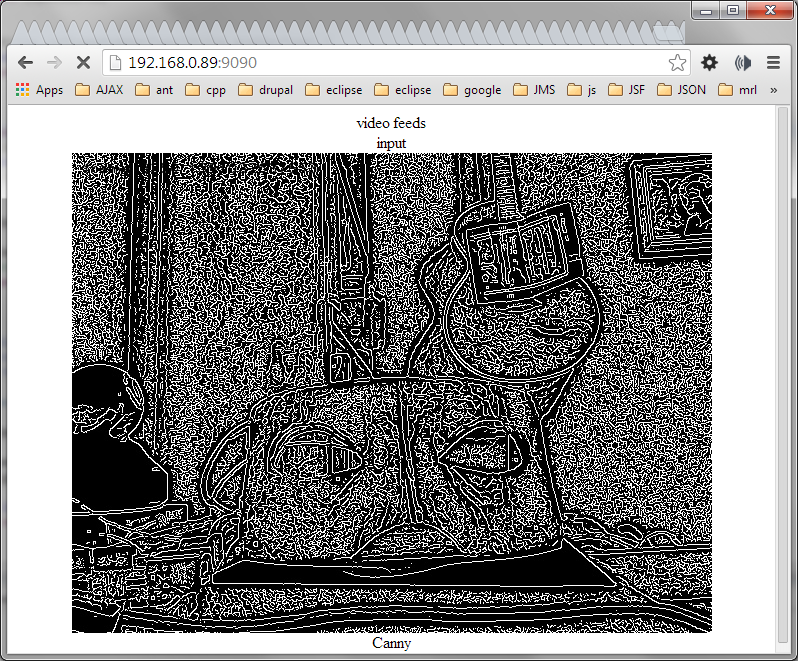
No GUI all through the web .. booya !
I like installing everything through SSH cuz that's what Neo/Ale would do...
Also you don't have to hook up all those annoying cables - like usb keyboard, usb mouse, usb hub, and hdmi monitor.. just a ether cable .. that's all you need.. :)
How to install MRL + OpenCV on RasPi completely through SSH
preconditions
-
this assumes you are using the latest Wheezy Rasparian image from the Raspberry Pi Foundation
pi@raspberrypi ~ $ uname -arLinux raspberrypi 3.6.11+ #538 PREEMPT Fri Aug 30 20:42:08 BST 2013 armv6l GNU/Linux
-
You have Java installed.
pi@raspberrypi ~ $ java -versionjava version "1.7.0_25"OpenJDK Runtime Environment (IcedTea 2.3.10) (7u25-2.3.10-1~deb7u1+rpi1)OpenJDK Zero VM (build 22.0-b10, mixed mode)
-
this tutorial is from a Windows laptop using putty as an ssh client
step 1 - Plug it in and Find it
Plug raspi into your network. By default the latest image comes with a dhcp client, and if you have a typical network - the raspi will pick up an ip address and it will be ready for you to ssh into it. But first you have to find it ! I us a free IP scanner (http://download.cnet.com/Advanced-IP-Scanner/3000-18508_4-10115592.html) Which can be pretty useful.
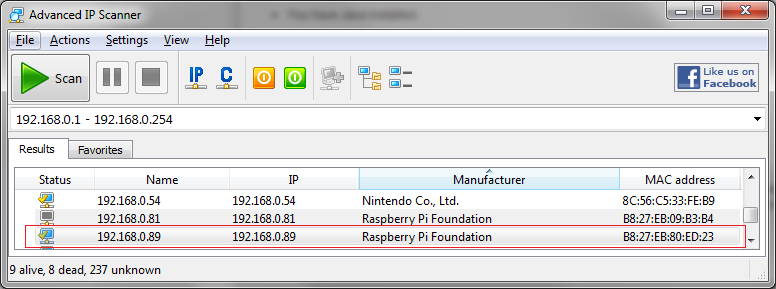
I can see a live Raspberry is @ 192.168.0.89.
step 2 - SSH to it
I use putty to SSH from Windows. (http://www.chiark.greenend.org.uk/~sgtatham/putty/download.html)
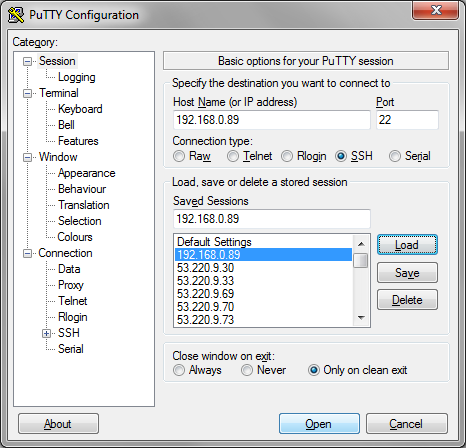
.png)
you can login with user pi password raspberry if you haven't changed the password yet.

A very good step 1. But step
A very good step 1. But step 2 and following will be very helpful ;)