Quiet computer's USB powering the RasPi
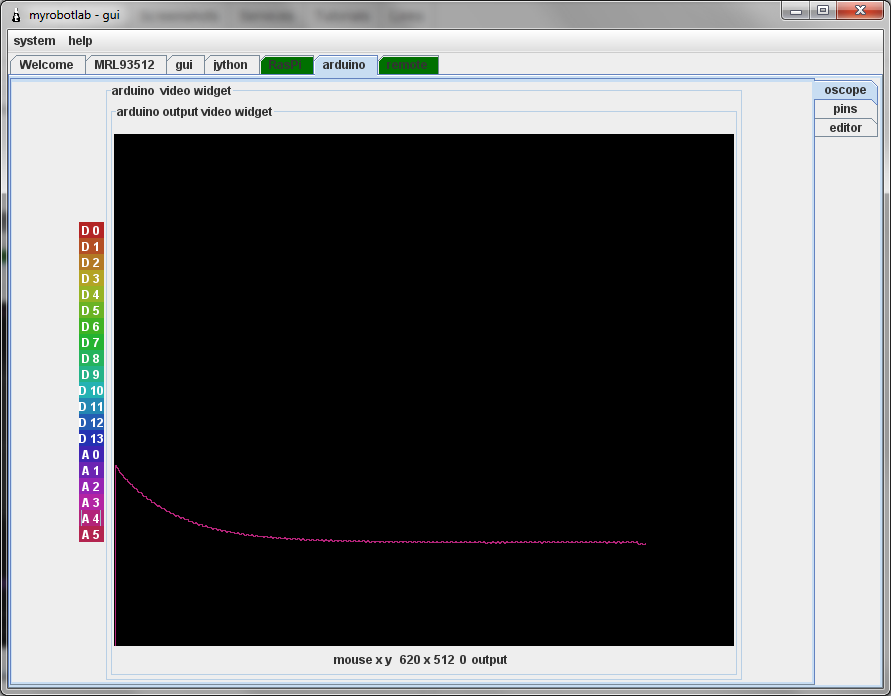
Noisy computer's USB powering the RasPi
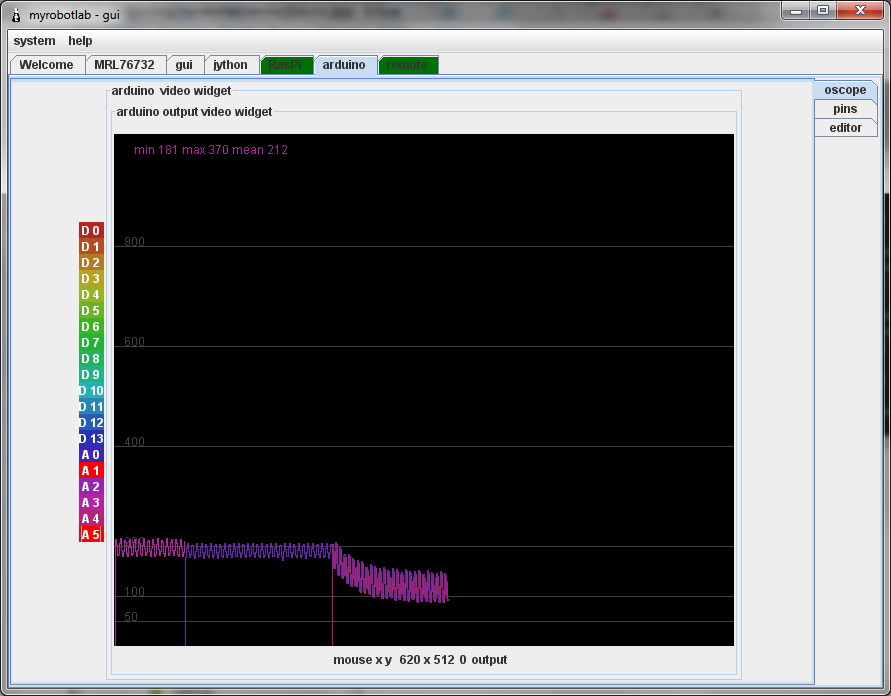
2012.10.04
WooHoo ! - This is a picture of data streaming from an Arduino connected to the Raspberry Pi (running MRL instance RasPi) connected to my PC (running MRL instance MRL76732)
Needed a fair amount of "tweaking" - and the missing part was a good set of RXTX binaries (which I'll be loading into the MRL repo shortly)
What this means is setup for MRL & Raspberry Pi will (shortly) be as easy as Pi. Now the Pi can be scripted in Jython either locally or Jython commands can control it from a remote source. After I get the RXTX repo fixed up, I'll start working on OpenCV running directly on the RasPi.
I'm going to see if I can kludge up the repo and have the Arm definition get its own jar which is compatable.
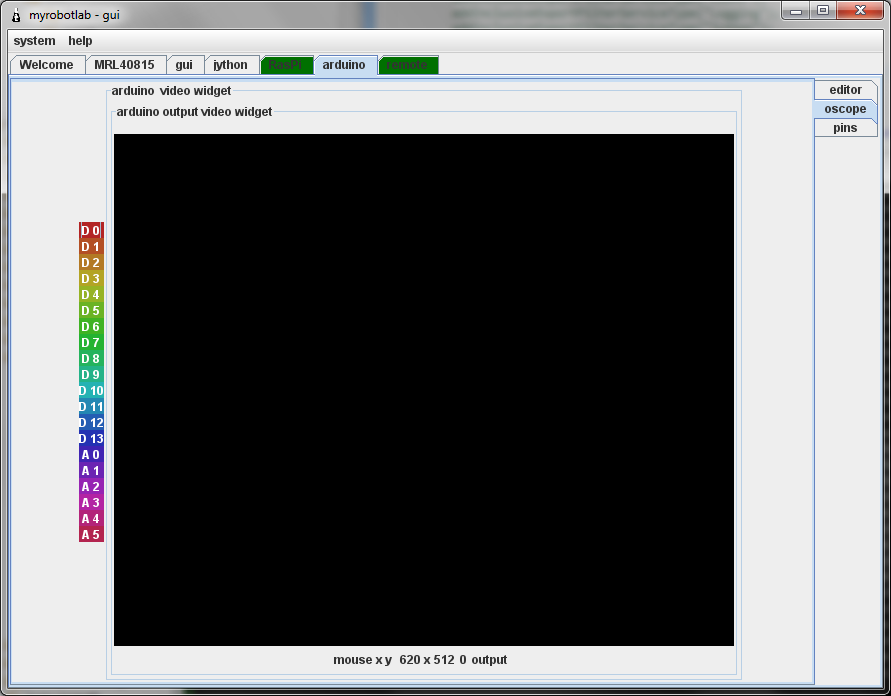
2012.10.01
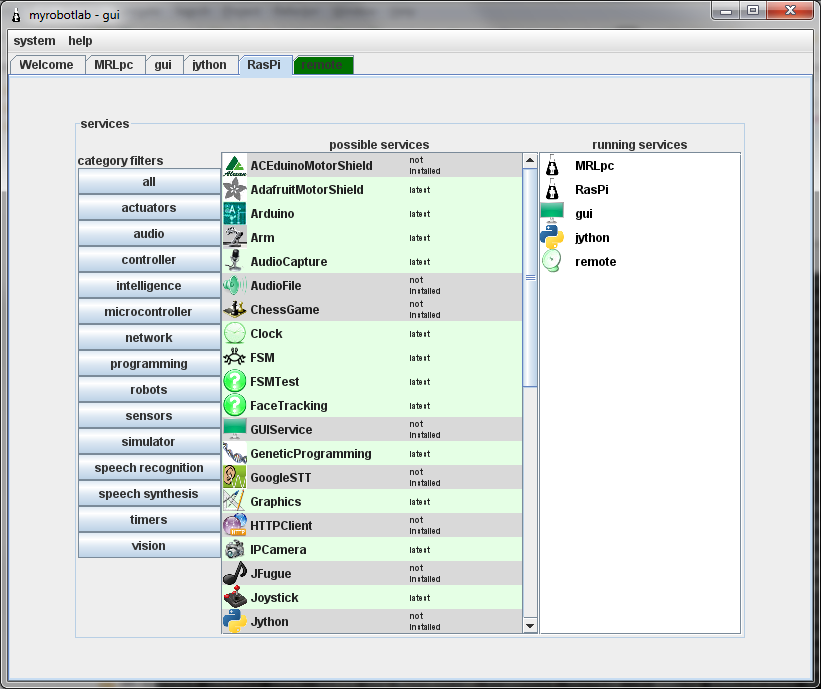
Here is a MRL instance running on my PC (MRLpc) connected to a Rasberry Pi (RasPi) with a RemoteAdapter service (remote) - was going to see all the service I can load controlling my Rasberry Pi remotely.
Should make a RasberryPi service to control the few limited GPIO pins on it... It's already running a Runtime, since it has a full JVM & OS underneath - The Runtime gives access to execute any script/exe or directly interface with the OS
From my PC I ran the following script in the jython editor (a single line)
runtime.send('RasPi', 'update', 'org.myrobotlab.service.Arduino')
So, this sent a message from my PC to the Rasberry Pi, to do an update and check for the latest version of all the dependencies of the Arduino service. I could tell the RasPi downloaded all the ARM6 Arduino dependencies and installed them. Now I need to restart the RasPi ... and see If I can tell it from my PC to load the Arduino with an Arduino Mega attached...
FAIL ! Why? Because, I still have non-serializable Arduino IDE kruft ...
